Once upon a time, back when I started my entrepreneurial journey, I only needed a handful of simple tools to kickstart my business and keep it running. Fast forward 3.5 years and a lot of growth, and I simply couldn’t imagine managing my multi-6-figure online business without my trusty arsenal of business tools.
In this video, I’m thrilled to invite you on a tour of the top 10 business tools for entrepreneurs that have truly transformed my business and I’m sure they can help you grow your own business as well.
Are you ready to uncover the arsenal of tools that helps me keep my business up and running? Let’s dive in!
You can watch the video or read on for the main points.
(This post contains affiliate links, which means—at zero cost to you—I will earn a small commission if you click through and make a purchase. Thank you for your support!)
Productivity Powerhouses
While there’s no shortage of productivity-related products on the market, these four productivity tools are essential for keeping my business running smoothly.
1. Asana: Project Management Magic
Asana is a fantastic project management tool that helps teams of all sizes stay organized and allows team members to take ownership of their various tasks. It’s perfect for planning both one-time and recurring projects, as well as for storing important information.
Don’t worry if you’re a solopreneur; Asana will work wonderfully for you, too! I began using it before I had a team, as my handwritten to-do lists were becoming unmanageable and planning large projects was increasingly challenging. Asana helps me keep all of my tasks organized in one place.
As for pricing, I pay $30 a month for Asana, but there’s an entirely free basic version available. You only pay when you want to start using some of the advanced features, but the core features are just fine when you’re first starting out. If you’re curious about its features and want an in-depth walkthrough, be sure to check out my Asana Tutorial: How to Stay Focused and Move the Needle Forward Using Asana.
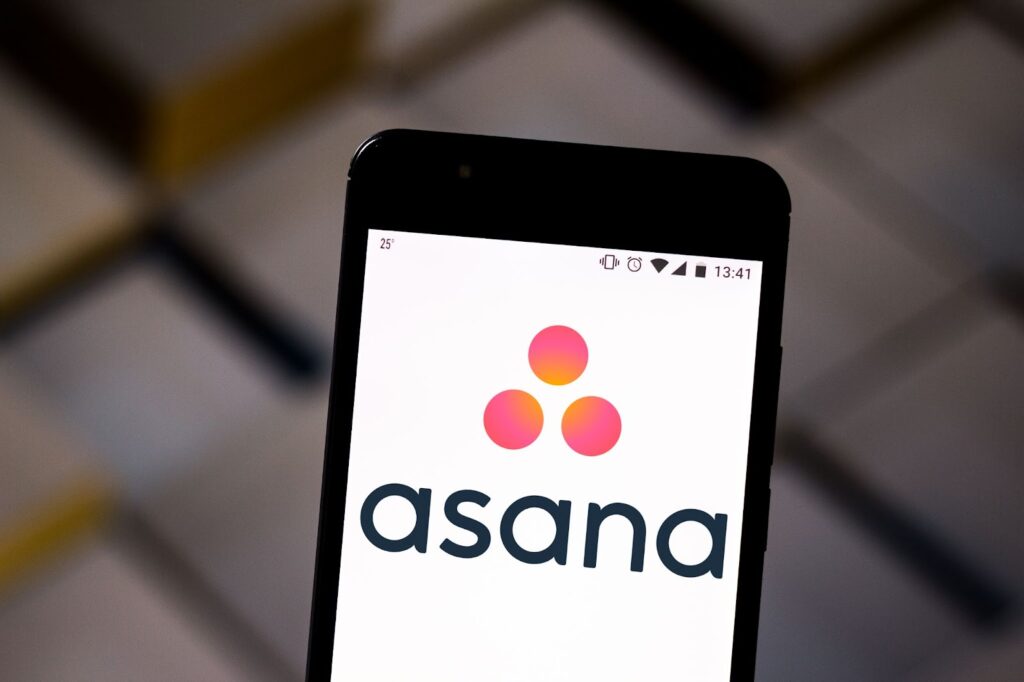
2. The Full Focus Planner: Analog Organization
As much as I adore Asana, I can’t resist having a physical daily planner as well. That’s where the Full Focus Planner comes in. While the Full Focus Planner is the only non-digital tool on this list, it’s one I use every single day. I consider it one of my essential tools for staying on track.
What makes the Full Focus Planner stand out is its unique planning system. Each week you choose your Weekly Big 3—three tasks that will propel your business forward. Each day you select your Daily Big 3 actionable tasks which support your Weekly Big 3. This approach ensures you’re making consistent progress toward your goals.
The Full Focus Planner also features a Weekly Preview section and space for recording goals, notes, daily wins, and more. Though it’s slightly pricey, ranging from $40-$50, the planner is high-quality and is backed by an effective system. If you’re curious about how I use it, check out my full review, A Full Focus Planner Review: How It Helps Me Focus and Achieve More.

3. Google Workspace: Collaboration Made Easy
Another indispensable tool in my arsenal is Google Workspace (formerly G-Suite), which is perfect when you have at least a virtual assistant (VA) or a small to large team. It includes Google Drive, Google Docs, Google Sheets, Google Slides, Google Calendar, and a variety of other handy features.
One of the major advantages of upgrading to Workspace is that, when collaborating with a VA or other team members, you won’t unexpectedly lose access to any documents created by them once your collaboration ends, thus avoiding a potential permissions disaster.
Google Workspace costs around $70 per month for four users.

4. Slack: Streamlined Team Communication
When it comes to team communication, Slack is our go-to tool. Though it has additional features, it’s primarily an instant messaging platform and we mainly use it for quick and efficient communication throughout the day.
This method is far less cumbersome and more timely compared to the endless back-and-forth of emails. However, I suggest checking Slack only a few times a day at set intervals and keeping notifications turned off while working. While Slack is an amazing communication tool, constant interruptions from team chats or direct messages can hinder productivity rather than enhance it.
Slack has a paid version with some premium features; however, I’m still using the free version and don’t see the need to upgrade anytime soon.

Marketing Must-Haves
When it comes to digital marketing tools, these three are cornerstones of my online business strategy. Each plays a vital role in promoting, managing, and optimizing my content for maximum engagement and conversions.
5. Kajabi: All-in-One Marketing Platform
Kajabi is an all-in-one platform that accommodates my online course, landing pages, email list, and funnels.
It also provides essential analytics, allows setting up an affiliate program, and even offers the option to build a website. Although I don’t utilize it for website creation, the flexibility is definitely a plus.
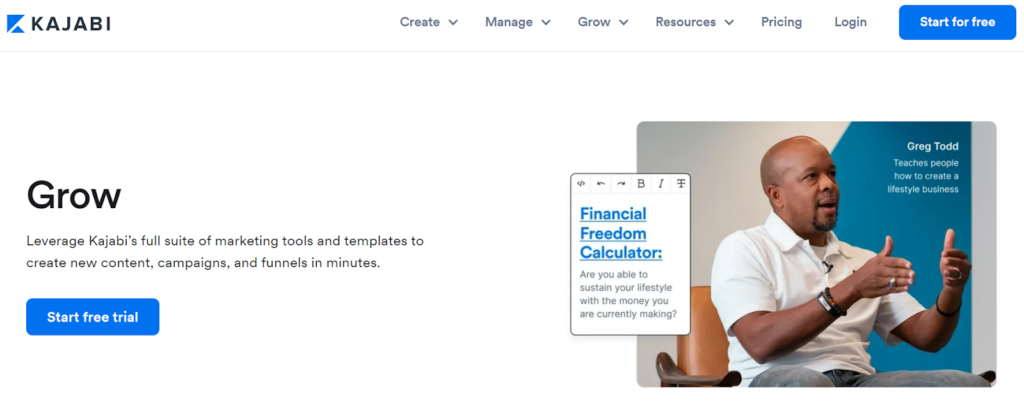
6. Demio: Webinar Hosting Powerhouse
My other big marketing tool is the webinar hosting platform, Demio. This is where I house my pre-recorded webinars, so it’s a major part of my sales funnel. I also host my live webinars there and even host my group coaching calls. This costs me $899 a year.

7. Zapier: Workflow Automation Wizard
Zapier is a workflow automation tool that allows different tools and platforms to communicate with one another. I use it mainly to connect Kajabi to Demio. It’s the tool that keeps all of my marketing efforts running smoothly.
Zapier is pricey, and the cost is determined by the number of “zaps” used. A “zap” is an instance of two platforms communicating with one another. Based on my zap usage, I pay $1,500 a year.
The cost of Zapier for me is high because I’ve used it more as my business has grown. For new entrepreneurs, the price will no doubt be much lower. They even offer a free basic plan which will allow you to learn the tool and see what it can do for you.
Finance Fundamentals
8. Quickbooks Online: Business Finance
No matter the size of your team, having a reliable bookkeeping system is essential. For me, Quickbooks Online is my go-to.
I’ll confess that delving into the detailed world of bookkeeping isn’t my strong suit. I’d likely have things tangled in knots if I tried to tackle it alone, so I also have a bookkeeper who helps me pull my financials together. That said, I don’t entirely leave it to my bookkeeper. Every month, I visit Quickbooks to get a bird’s-eye view of my finances.
Quickbooks costs me about $430 a year in addition to my bookkeeper’s fee.

Customer Care Cornerstone
9. Help Scout: Shared Inbox and Help Center
When it comes to customer care, our choice is Help Scout. As a shared inbox and help center, Help Scout is genuinely game-changing. My VA receives all my emails and delegates them to different team members based on the content of each email, attaching notes as needed.
This tool is superb for ensuring that no email or customer inquiry slips through the cracks. Before we adopted this tool, managing my inbox felt like trying to juggle too many balls at once. Now, there’s rarely more than one email per week that requires my personal attention, allowing me to focus on tasks that propel my business forward.
For four users, Help Scout costs me about $80 monthly, but it really is the ultimate tool for teams when it comes to managing emails. Well worth the cost!
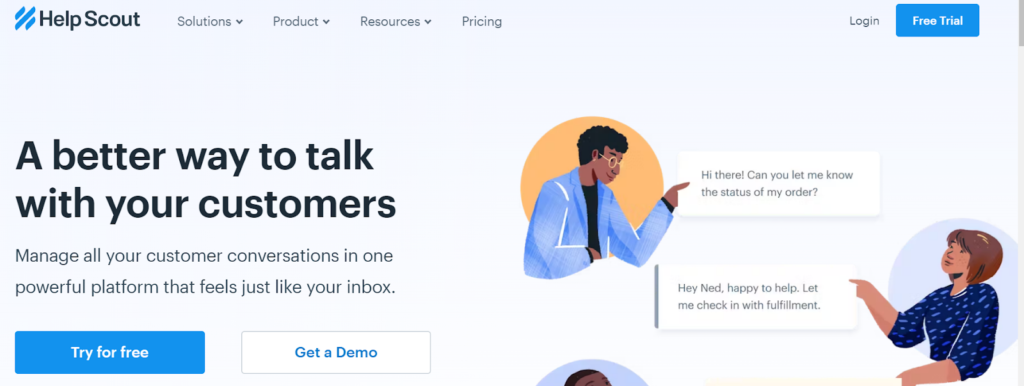
YouTube Channel Champion
10. TubeBuddy: Optimize Your YouTube Presence
For my YouTube channel, TubeBuddy is my go-to tool. It’s instrumental in helping me craft optimized titles, conduct precise keyword research, and even split-test thumbnails.
While it boasts a multitude of other features, those are my main uses. For these valuable services alone, I gladly invest $49 monthly.
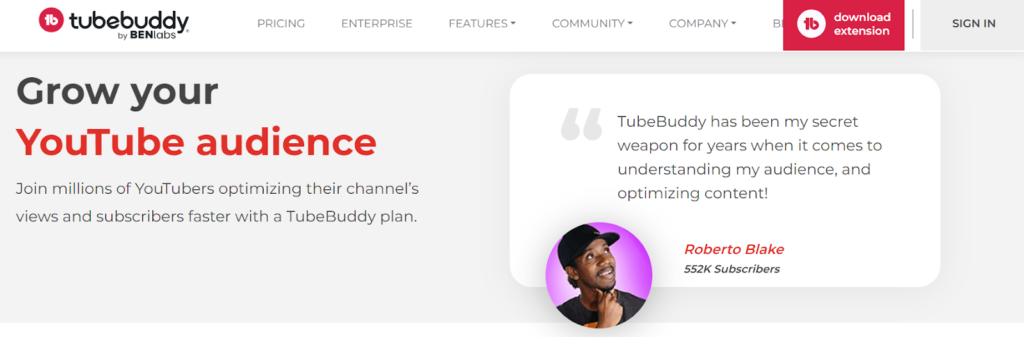
While there are numerous other tools I use in my business, they don’t quite make the list of daily essentials.
Here are a few:
- Deadline Funnel: An excellent tool for adding countdown timers to your sales pages and emails.
- Adobe Suite: Absolutely essential when it comes to tackling design tasks.
- Publisher Rocket: A treasure trove for conducting keyword research for self-publishing.
- Notion: A tool adored by one of my team members who is always raving about it. It’s an all-in-one workspace application that allows you to write, plan, collaborate, and organize. Notion essentially provides you with the building blocks to create your own layouts and systems for notes, databases, and dashboards.
If you’re an aspiring online entrepreneur and you feel like you could use a little help mapping out your first steps, download my free guide, The 4-Step ‘No Time to Waste’ Online Business Start-Up Blueprint.
You’re also invited to join my free Facebook group, Rachel’s Sandbox.
