(This post contains affiliate links, which means—at zero cost to you—I will earn a small commission if you click through and make a purchase. Thank you for your support!)
Running an online business with two kids at home can get pretty intense. I’m often asked how I manage my time and plan my weeks to stay productive. It hasn’t been easy, but with some trial and (lots!) of error, I’ve finally found a method I love!
At this point in my business, project management software is essential to keep things organized and moving forward, but there is definitely something about putting pen to paper that helps me take action. That’s why I still rely on my Full Focus Planner, even after implementing my go-to digital tool, Asana. Why?
- it’s simple, fast, and easy to use
- it helps me prioritize my daily tasks
- it keeps me on track with my goals
You can watch this video or read the main points below to learn how the Full Focus Planner can help you:
- plan your your biggest goals at the macro level (annual goals and quarterly planning)
- make daily plans and manage your to-do list
- track habits
- record meeting notes
How I Manage My Time
One thing I’m often asked is how I manage my time, especially with two young children in the house. Between caring for my kids and running an online business, things can get pretty crazy around here, right from the time the alarm goes off each morning.
Because I have so many things to manage, I definitely need to rely on a planning system to keep me organized. Without planning, nothing—and I mean nothing—will get done.
Essentially, my productivity system consists of:
- Asana, which I use as my project management tool (my digital planner)
- The Full Focus Planner (created by Michael Hyatt), which I use for quarterly, weekly, and daily planning (my paper planner)

Although I use Asana to plan my projects, I still find that having this particular physical planner is useful because:
It’s super simple. Many of the planners out there are VERY structured. They’re full of different types of prompts that keep you busy doing journaling and stuff every day. I love doing those things, sure, but when push comes to shove (like a week or so into using the planner), I usually end up just skipping all of that stuff because it’s just too much.
What that means is that I end up with a planner that I’ve really only used maybe half of because I’m just too busy to keep up with all of the extra planner prompts on top of everything else I have to do.
The Full Focus Planner is a good balance because it’s got some structure but it’s simple enough that I can actually complete all of the different prompts without feeling overwhelmed. There’s not a lot of wasted space, which I really love.
It helps you prioritize. When I open Asana I’m greeted by 15-20 tasks on my task list, which can make it very difficult to know where to start first. I’m already feeling overwhelmed and my day hasn’t even really started yet!
While Asana is great for keeping a running list of all of my projects, the Full Focus Planner allows me to easily prioritize the 2-3 tasks that I want to get done that day and leave the unimportant tasks for another day.
It helps you tie your daily task list to your yearly and quarterly goals. The Full Focus Planner is one of the only planners I’ve come across that really allows me to tie my daily tasks to my broader business goals. As a business owner, making sure that the things I’m doing on a daily basis are chipping away at my bigger quarterly and yearly goals is critical to moving the needle forward in my business.
What’s Inside the Full Focus Planner
I use the “standard” version with standard binding but there’s also a coil binding option as well as an option for leather covers.
In addition, they have a pocket-sized planner, a kids’ planner, and a line specifically geared toward students.
When you open the planner, you’re greeted with a “Start Here” page from Michael Hyatt & Co. This page contains some useful information and links to video tutorials to help guide you, but the planner is pretty easy to understand even without that help.
Annual Goals
The next section focuses on annual goals that are based on quarters (90-day achievement cycles).
The planner guides you to define 8 annual goals, which you will then divide into quarterly goals. You’ll really want to try and stick to this limit or you’ll risk burning out.
Since you’ll be working through your goals on a quarterly basis, you’ll need 4 planners to get you through an entire year. Personally, I find this method very useful because I plan my year by quarters.
Defining your big annual goals and then dividing those into quarters will help you as you plan your tasks and daily goals.
Goal Details
The next part of the Full Focus Planner provides you with 10 pages to fill in a summary of your goals and add details. Remember, these goals can be achievements or habit goals (including bad habits you want to break) in any area of your life such as:
- spiritual
- parental
- intellectual
- social
- emotional
- vocational

There’s also room in this goal planning space to write down your key motivations. This is a really great thing to do because it’s defining your “why.” If you start to lose motivation about a particular goal, you can easily flip back to this section and remind yourself why this goal is important to you.
Next you’ll be prompted to define the first few actions or steps you’ll need to take to achieve each goal.
Last, you’ll define a reward for yourself for completing each goal. It’s fun to think about how you’ll celebrate your achievement!
Monthly Planning
The next section includes a 3-month planner which is set up as box-format monthly calendars. I generally use these calendars to jot down any major deadlines, important appointments, or anything like that. You can just write them in so you can just see everything at a glance, which I find pretty useful.
Rolling Quarters
The next few pages include planning for “rolling quarters.” I have to admit that I don’t use these pages. I think it’s just a matter of what your preference is, but it’s basically just another way of doing monthly planning.
Daily Rituals
The next section of the planner is dedicated to daily rituals. Michael Hyatt is big on daily routines and his planner reflects that. There is space on these pages to record your:
- morning ritual
- workday start up ritual
- workday shut down ritual
- evening ritual
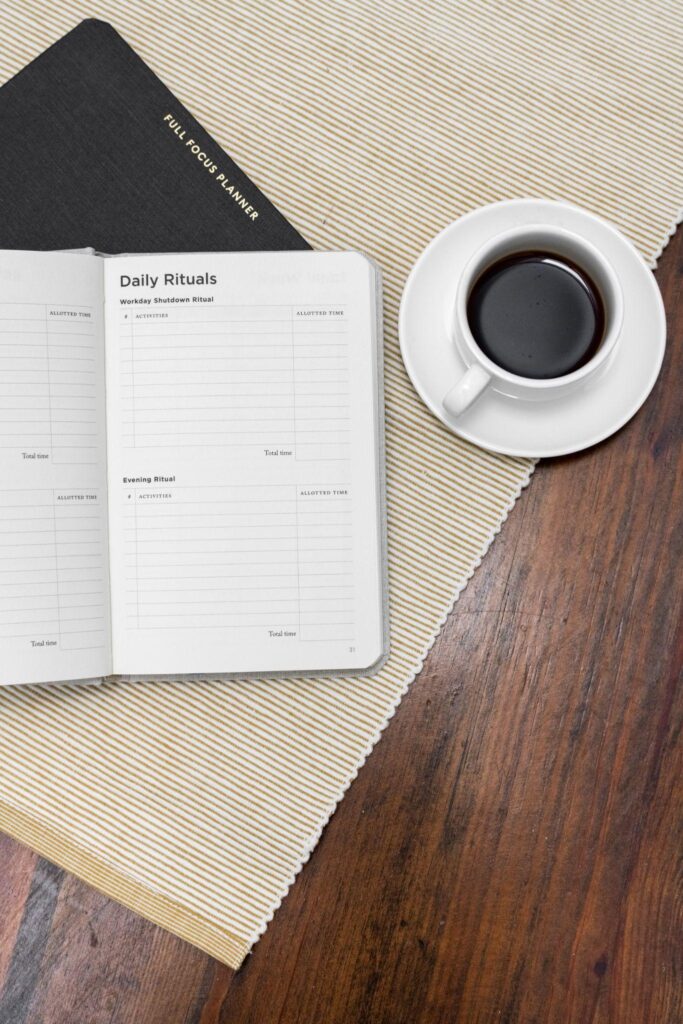
The idea of establishing these rituals is that, with repetition, they’ll start to become second nature. I have to admit that this sounds like a great idea in theory but, as any parent will tell you, when you’ve got an infant and a toddler in the house, anything ritual-related goes right out the window.
At some point I may revisit establishing rituals, but not now. Depending on your circumstances, this section may not work for you either. That’s okay; just adjust as needed.
Ideal Week
The next section is the “ideal week” section that’s basically just a calendar that allows you space to block off time in the upcoming week for those things you want to do.
Will things get moved around? Sure. The idea behind this section is that it can help guide you in your weekly planning sessions.
Key Projects
The next section focuses on your key projects. You’ll start with your weekly Big 3: three objectives to advance your goals and projects this week. Ask yourself, “What 3 things can I do this week that will move the needle forward on the goals that I outlined at the beginning of this planner?”
Daily Pages
From the key projects spread you’ll move into the daily pages. This is where you’ll outline your daily Big 3 tasks.
Your daily big 3 tasks should tie back into your weekly Big 3 so that you are advancing your goals. You can see from this setup how the planner enables you to prioritize your tasks so that you’re always connecting what you’re doing today to what you want to get done for the week, which also ties into the quarter and, ultimately, to the year.
There’s also a space for daily notes where you can jot down reminders, meeting notes, etc.
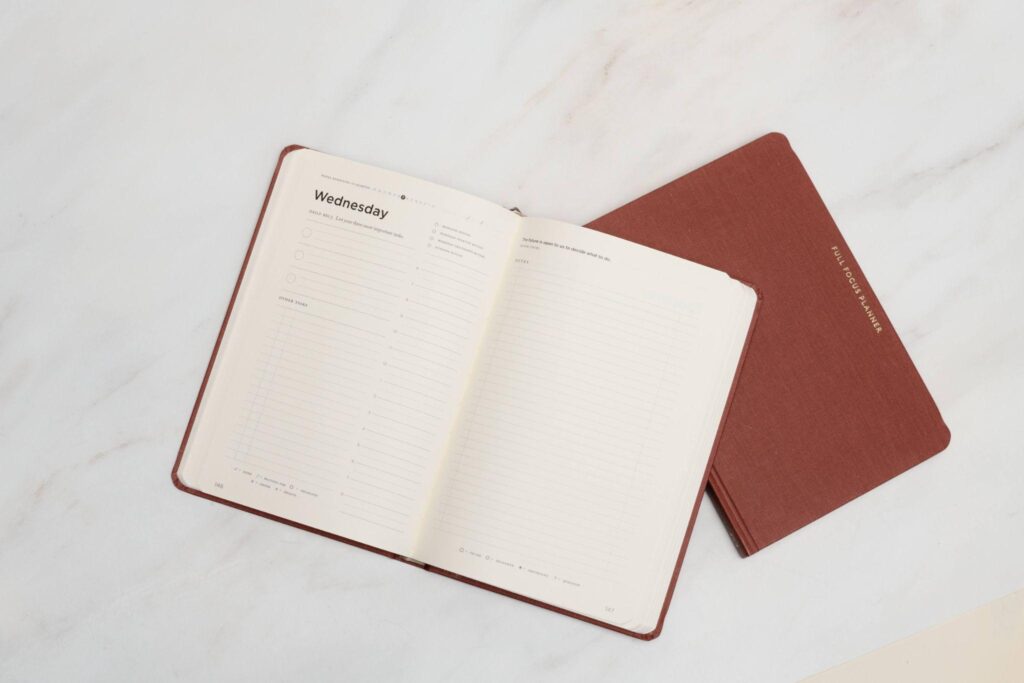
Weekly Preview
The weekly preview spread offers you space to reflect on the past week and look ahead to the next. Some of the things you’ll reflect on are:
- your weekly wins – what were 3-5 accomplishments from last week?
- after action review – how much did you get done (recorded as a percentage)?
- what worked and what didn’t?
- how can you improve in the next week?
- list sweep – any tasks that didn’t get done the previous week that can be moved forward
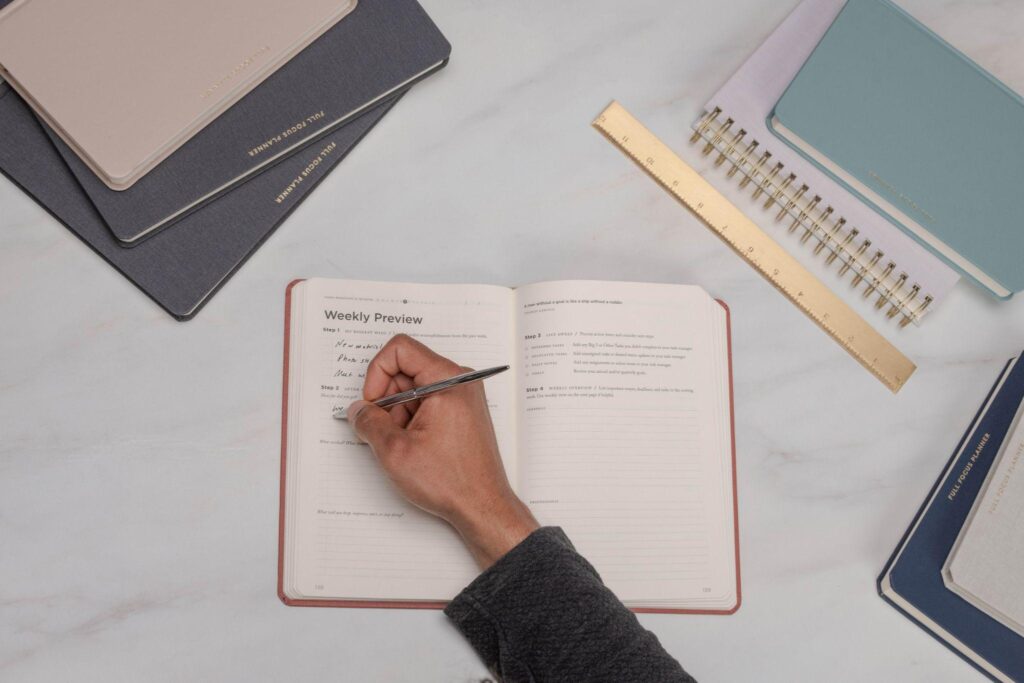
The weekly preview section also contains a space for self-care. This is another section that’s a really great idea but that I don’t use very often (even though I know I probably should!).
There are spaces to jot down ideas for how you can:
- sleep
- eat
- move
- connect
- relax
…to ensure you’re taking care of yourself.
Planner Wrap-Up
When you get to the end of the planner, instead of a weekly preview you’ll do a quarterly preview, which is similar to a weekly preview but on a quarterly scale.
- what were your biggest wins?
- how far did you get on your goals?
- what worked and what didn’t?
- what will you improve, start doing, or stop doing?
At this time you’ll also review your annual goals again. Which goals will move forward into the next quarter with you? Do any need to be tweaked or redefined?
In the back there’s also a space for more notes and an index that can help you find the location of any notes you might want to refer back to later.
Lastly, there is a pocket in the back for any loose notes, receipts, etc. that you may want to keep. I hope you’ve enjoyed this review of The Full Focus Planner. I’ve been using it for two and a half years now, and in conjunction with my project management tool, Asana, it’s really helped me move forward on my goals and those things that are important to me.

[…] Focus Planner, a paper planner I use. You can learn more about how I use the Full Focus Planner in this video. While I do keep all of my tasks in Asana I still appreciate being able to take notes on paper as […]