The book publishing industry has evolved significantly in recent years and self-publishing has become an increasingly popular avenue for aspiring creators. But with great growth comes great competition, so the question becomes, “How do you make your low-content books stand out in a sea of competitors?”
Today I’m thrilled to introduce you to CF Spark, a fantastic set of AI tools by Creative Fabrica designed to help you create AI-generated artwork for your low-content books. CF Spark allows you to unleash your creativity and can help you bring your fabulous ideas to life and save you a TON of time…all with just a few simple prompts.
In this tutorial, you’ll learn about:
- the AI tools included in CF Spark
- How much it costs to use CF Spark
- CF Spark’s licensing terms
- how CF Spark stacks up against Midjourney AI
You can watch the tutorial here and read on for a quick summary.
(This post contains affiliate links, which means—at zero cost to you—I will earn a small commission if you click through and make a purchase. Thank you for your support!)
CF Spark Tools
Here’s a list of what’s included in CF Spark’s suite of AI tools, along with a brief description of what each one can do for you.
CF Spark Art
Spark Art lets you use detailed text prompts to create beautiful artwork. There are six different aspect ratios and eight styles to choose from. When your art is generated, simply click the ImageMix button to create variations.
Spark Art is best suited for designing eye-catching book covers. The coloring page option isn’t the most impressive and the images are only 72dpi, so you’ll need to increase the resolution by downsizing your images in software like Photoshop, Affinity Photo, or GIMP (a free photo editor).
CF Spark Crystalline
Similar to Spark Art, Spark Crystalline allows you to create artwork using detailed text prompts. The difference? Spark Crystalline generates transparent PNGs that are perfect for clip-art style images. This tool is ideal for crafting single images as design elements in book interiors, watermarked images, and cover design elements.
CF Spark Pattern
With Spark Pattern you can create repeatable patterns using detailed text prompts. This tool is perfect for designing background patterns for both book covers and interiors.
CF Spark Sketch
Spark Sketch is all about creating detailed black and white pencil-drawn sketches with transparent backgrounds. These sketches make excellent design elements for book interiors and watermarked images but I would not recommend using Spark Sketch for book covers.
CF Spark ImageMix
Upload an image file or paste a URL and Spark ImageMix will create new and unique versions of that existing image. This tool is perfect for generating artwork based on images you already like.
CF Spark Prompt Builder
Craft great prompts by selecting styles and details in Prompt Builder, then use them to create high-quality AI images.
CF Spark Chrome Web Extension
Turn any image you see on the internet into a unique image with just a click of a button using the Spark Web Extension for Google Chrome.
CF Spark Writer
Writing captivating copy is a breeze with Spark Writer. Generate texts for articles, books, advertisements, or greeting cards in seconds. I don’t cover this in the tutorial as I’m focusing on creating art, but you can definitely explore it yourself.
Overview of CF Spark
Before you get started creating our own images, be sure to check out CF Spark’s community feed for inspiration. Some prompts used to create the images are hidden, but others are available to view. Viewing other prompts can give you some ideas for creating your own.
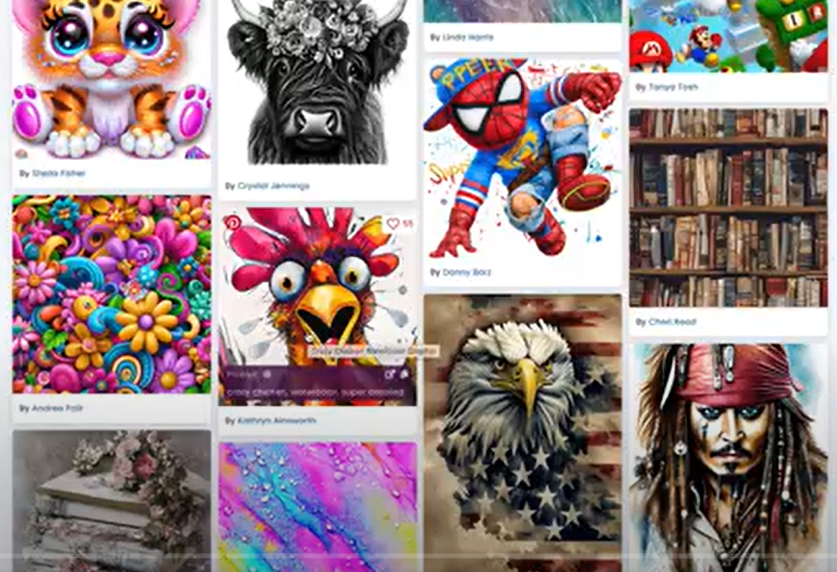
Once you’re ready to jump in and start creating your own images, try playing around with the various styles to see which works best for you.
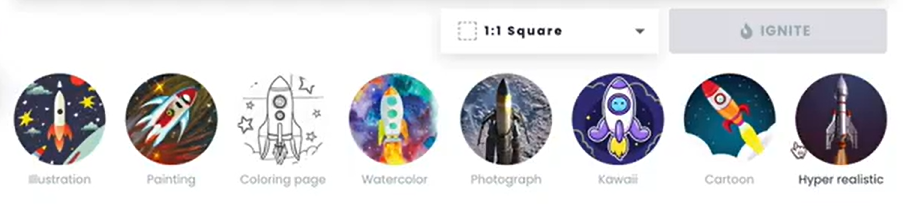
Here’s an image I created as I was experimenting with different styles.
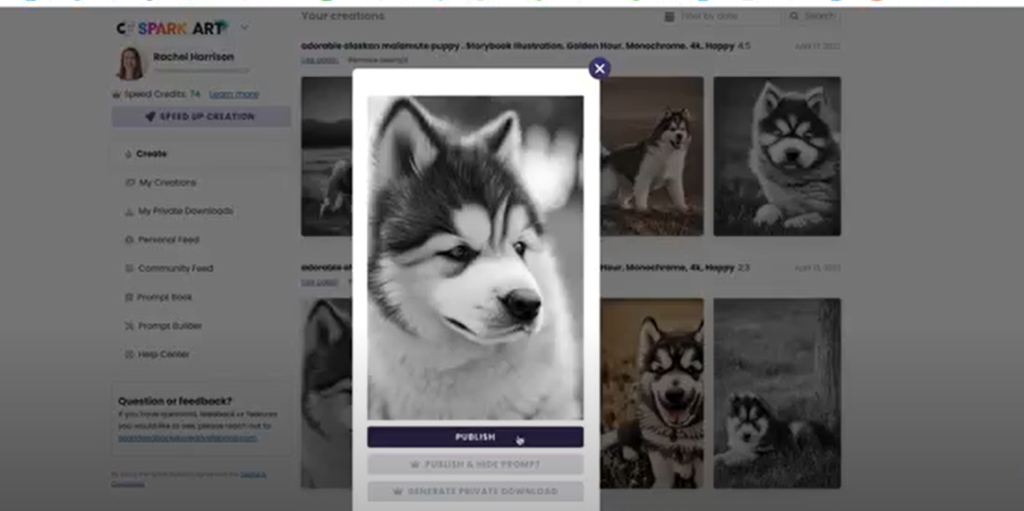
Cost and License Terms
CF Spark is free to use, but to download your work you’ll need a Creative Fabrica subscription (Spark or All Access). This includes a commercial license so that you can use your creations in your books.
At the time of this writing, a Spark subscription costs $9/month. For more information, be sure to check out the subscription page and terms and conditions.
How to Earn Money Using CF Spark
Beyond marketing digital or physical end-products featuring your creations or employing them on Print-on-Demand (POD) platforms, the Spark license grants you the freedom to generate revenue from your work in various ways by reselling, sub-licensing, sharing, or (re)distributing any of the digital files you produce. Essentially, you have complete control over what you do with your creations.
Check out the full terms and conditions to learn more.
Comparing CF Spark to Midjourney
When comparing Midjourney and CF Spark, I consistently achieved better results with Midjourney.
For the comparison below, I used the same prompt in both tools. You can see that I got considerably better output with Midjourney. For coloring pages in particular, I definitely recommend going with Midjourney.
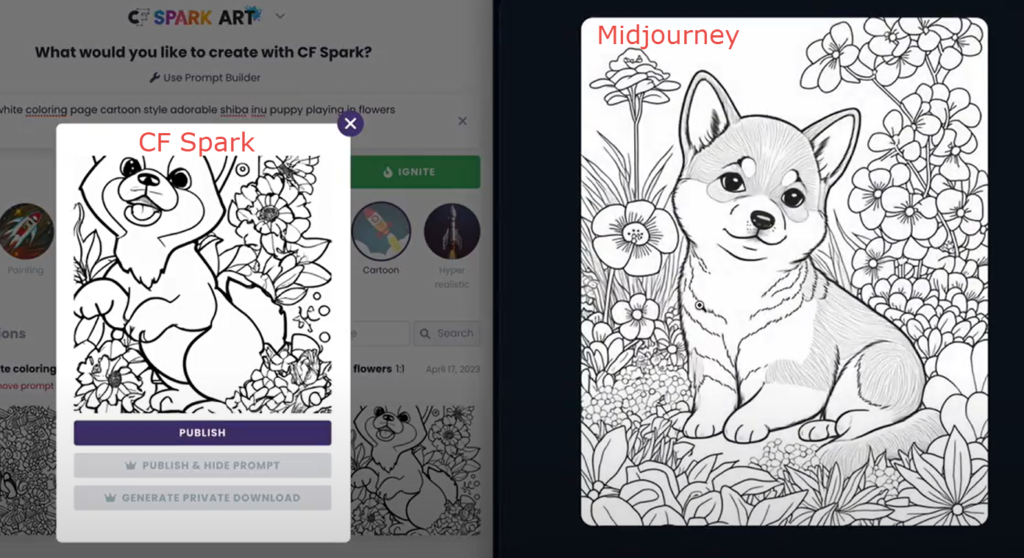
The price of both tools is comparable. Keep in mind, however, that Midjourney is only an AI tool, whereas Creative Fabrica offers millions of premade images and designs as well as the option to create your own.
If you already have a Creative Fabrica subscription, adding on a Spark subscription is a great choice. Coloring pages are better in Midjourney, but I recommend trying the free versions of both, reading both licenses, and deciding for yourself.
I hope you found this overview of CF Spark helpful! If you enjoyed this video and want to learn more about using AI to help boost your low-content books, be sure to check out my video, Create a 30-Page Coloring Book in 60 Minutes with Midjourney AI.
Happy creating!
If you want to learn how to publish other types of low-content books like journals and planners, be sure to download my free guide, 3 Steps to Publishing Your First Low-Content Book in Less Than a Day.
For additional help be sure to join my free Facebook Group, Low-Content Profits.
