You might have heard about a significant category update from Kindle Direct Publishing (KDP). In this video I’ll give a quick rundown of what’s changed. If you’re already in the know, I’ll also share some tips to help you navigate these changes like a pro.
You can watch the video or read on for the main points.
(This post contains affiliate links, which means—at zero cost to you—I will earn a small commission if you click through and make a purchase. Thank you for your support!)
How Categories Worked Previously
Once upon a time, publishers had the freedom to pick up to ten categories for their book. This was split into two types: BISAC categories (those universal categories used by all bookstores and libraries) and Browse categories. You’d choose two BISAC categories during the publishing process and then request up to eight Browse categories by emailing our friends at KDP.
How Categories Work Now
Now the rules of the game have changed. Going forward, when you hop onto KDP to upload or edit your book details, you’ll first choose your primary marketplace (e.g., Amazon.com or Amazon.co.uk) and then choose three Amazon Browse categories from the provided menu.
It’s more convenient, but it also means KDP isn’t taking any more email requests; what you see is what you get. The categories you’ll have to choose from will depend on your primary audience and marketplace (like Amazon.com).
KDP has also rolled out a new feature: the Historical Category Feature. This lets you check how a category is trending and find ones that are moving in the right direction. You can still change your categories down the road, but you’ll want to be sure to give them time to perform first.
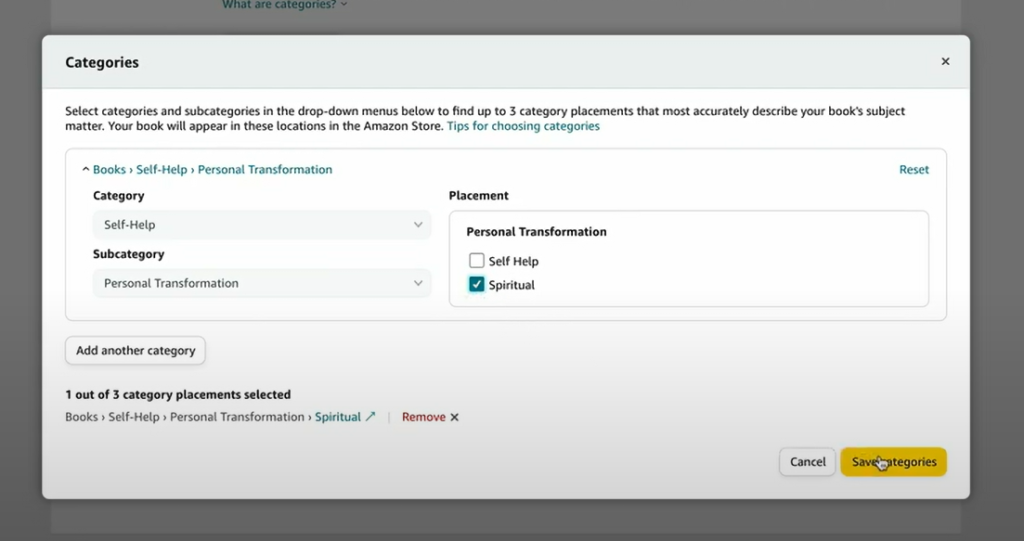
How Categories are Structured
Next let’s talk about how these categories are structured. A category is the top-level classification, and is typically very broad (think “History”). Underneath that are subcategories, which are more specific (like “US History”).
These category paths can have multiple layers. The most granular classification level, the point at which no further subcategories exist, is called the placement. It’s like your book’s exact address in the Amazon Store (for example, “History > US History > 19th Century”).
The new system asks you to choose categories that are relevant. There’s no picking a low-competition, unrelated category just because it’s easier. That’s bad for the customer experience, and Amazon is keeping an eye out. It might be a bit harder for less-competitive books, but the key is to choose as accurately as you can. Focus on the narrowest categories for lower competition.
5 Tips for Navigating the Changes to Amazon KDP Categories
KDP offers some handy tips to help you navigate the changes to Amazon KDP categories. You can check them out here, but here’s my take.
- Be Accurate: Choose categories that reflect the core essence of your book. Keep the worlds of fiction and non-fiction separate and your readers will find you in the exact aisle they’d expect.
- The “Less-is-More” Mantra: In the grand library of categories, it’s easy to want a piece of everything, but remember: the key to a reader’s heart is specificity. Fewer, more closely aligned categories will lead them straight to your literary door.
- Subcategory Spotlight: It’s time to dig deeper and illuminate the most specific subcategory that suits your book. The wonderful part? KDP will automatically showcase your book in related top-level categories. Double the exposure, double the fun!
- Eligibility Essentials: Not all paths are open for every book. To ensure the best customer experience, some categories might be off-limits based on factors like the category’s availability in the Amazon Store and your book’s details.
- The Patience Protocol: Good things come to those who wait. Give your categories some time to work their magic. If you switch them too often you might find your book’s historical customer activity being recalculated, which can alter your sales rank.
One final tip, since categories are now more important than ever, you might want to consider using a tool like Publisher Rocket to help you get into relevant low-competition categories. For more info on Publisher Rocket, be sure to check out this video.
How Do These Changes Impact You?
Now that you understand the changes to Amazon KDP categories, it’s time to ask the most important question: what does all this mean for your book? Less discoverability? Lower sales? Not necessarily.
Back when you could choose up to eight Browse categories, many of them were likely higher competition anyway, so the changes probably won’t make a huge difference. What matters with the new system is how accurately and strategically you pick your categories.
The bottom line? KDP’s category changes might be a curveball, but it’s not the end of the world. It’s just a new way to play the game. And hey, with a little strategy, a touch of patience, and a whole lot of love for our books, we’ll navigate this new system like pros.
Now go forth, experiment with these new changes, and let’s get our books where they belong—in the hands (or on the screens) of eager readers everywhere!
If you want to learn how to publish other types of low-content books like journals and planners, be sure to download my free guide, 3 Steps to Publishing Your First Low-Content Book in Less Than a Day.
For additional help be sure to join my free Facebook Group, Low-Content Profits.

[…] but not least, keywords and categories can make or break your book’s visibility on Amazon. Relevant, low-competition keywords can […]