In this article, I’m going to show you a little technique that will help you quickly uncover profitable Amazon KDP keywords to get you started generating an income. I’ll be using three different tools to illustrate my technique:
- Keywords Everywhere (paid, but VERY affordable)
- AMZ Suggestion Expander (free)
- Publisher Rocket (paid)
Note: Be sure to enable Keywords Everywhere and AMZ Suggestion Expander in incognito browser windows so that your search results aren’t biased by previous searches.
Prefer to watch it? Check out my video where I walk you step-by-step through my technique.
What Are KDP Keywords?
Before we get started with our keyword research, let’s define what KDP keywords are. Simply put, KDP (Kindle Direct Publishing) Keywords are the search terms that anyone looking for a book on Amazon types into the Amazon search bar to help them find what they are looking for. For example, if I’m in the market for a new vegetarian cookbook I might type the search term “vegetarian cookbook” in Amazon’s search bar. “Vegetarian cookbook” is a keyword.
“Profitable keyword” simply means that:
- Shoppers are searching for the keyword
- Shoppers are buying products associated with the keyword
- The competition to rank for the keyword isn’t too steep
How to Research KDP Keywords
To generate some great keyword ideas using Amazon, select the “Books” category and type the letter “A” into the search bar. A basic Amazon search will present a short list of suggested keywords.
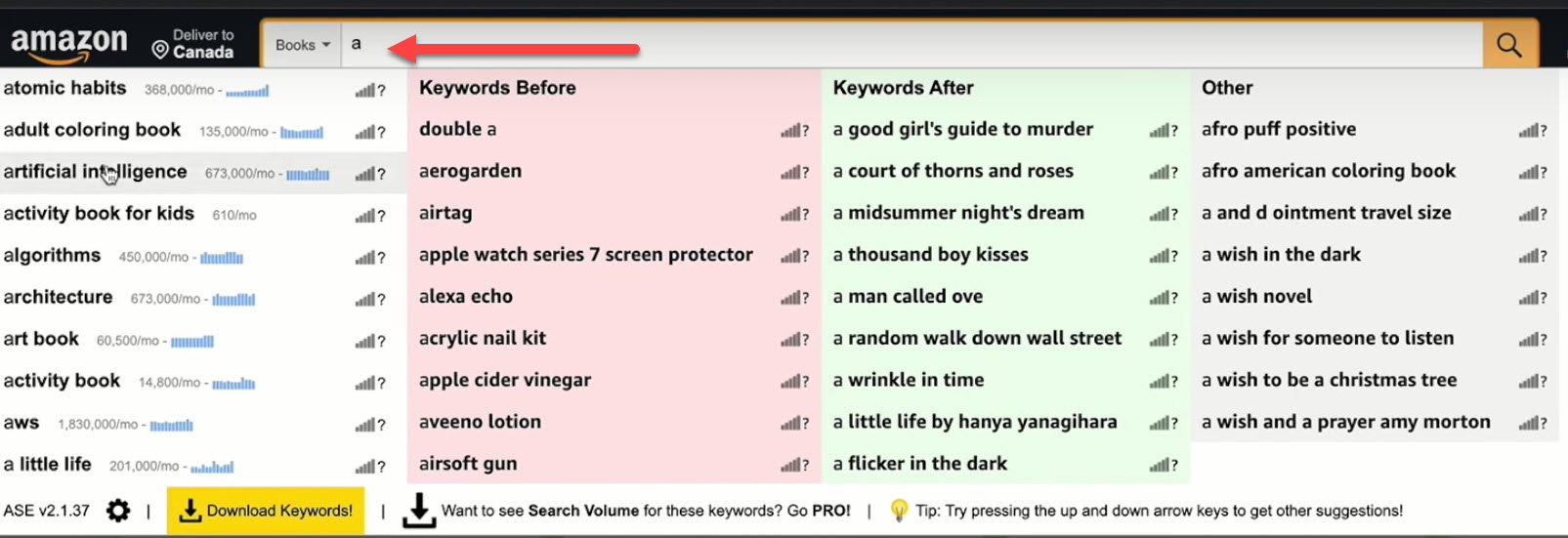
When using the AMZ Suggestion Expander, you’ll see many other keywords and related search results. This will help you speed up your research process.
Keywords Everywhere shows you the search volume, but only in this first column. That’s okay, because Publisher Rocket will help you figure out the search volume later.
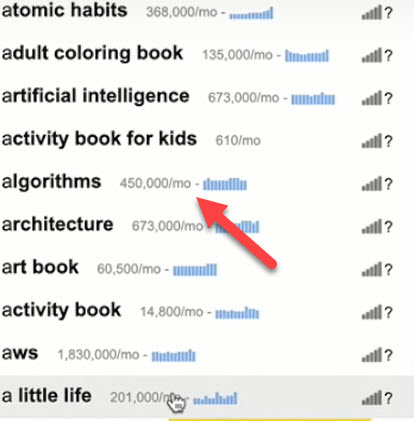
You’ll continue this research process by progressing through the alphabet (i.e., after you choose potentially profitable keywords from “A,” search for “B,” and so on). You’re looking for broad keywords that aren’t too competitive. “Adult Coloring Book” is an example that is way too competitive!
Once you’ve gone through the alphabet once, start again, but this time go two letters deep. For example, enter “AA” in the search bar, check for potential keywords, then search “AB,” and so on.
KDP Keywords Using Publisher Rocket
Publisher Rocket, created by Dave Chesson of Kindlepreneur, is a great Amazon keyword tool that shows you:
- What keywords customers are typing into Amazon
- The estimated monthly search volume
- The average monthly earnings from books that are ranking for that keyword
- How many books are currently competing for that keyword
- Lower-competition categories to place your book in
Once you have your list of potential keywords, you can start plugging them into Publisher Rocket to get into deeper research. The value in using Publisher Rocket for keyword research is that typing in a keyword will give you a list of related keywords. This can be a huge timesaver, and can also help you find keywords that otherwise may not have occurred to you.
Publisher Rocket research will help you determine whether you can compete with specific keywords. When viewing keyword search results in Publisher Rocket, focus on those displayed on the first page. Don’t worry about the hundreds—or potentially thousands—of others.
Some things you’ll want to take note of are:
- Estimated searches
- The competitive score
- Amazon Best Sellers Rank
- Covers and interiors of your competition
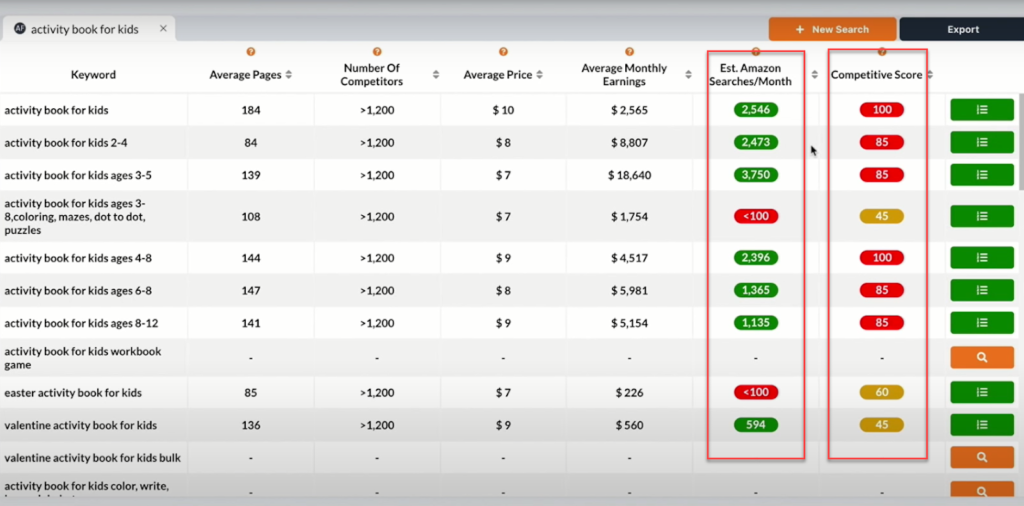
Let’s get into some more detail about what you’re looking for.
Look for Estimated Searches of Greater Than 1000
I like to look for Amazon searches per month of around a thousand or more. This is not a hard cutoff, though; you can go down to just a few hundred searches per month. The thing to remember is that lower search volume usually translates into fewer sales because there just aren’t as many people looking for that specific keyword. You could potentially strategically focus on lower searches per month with the understanding that you’re probably going to have to create more books to make up for lower sales numbers.
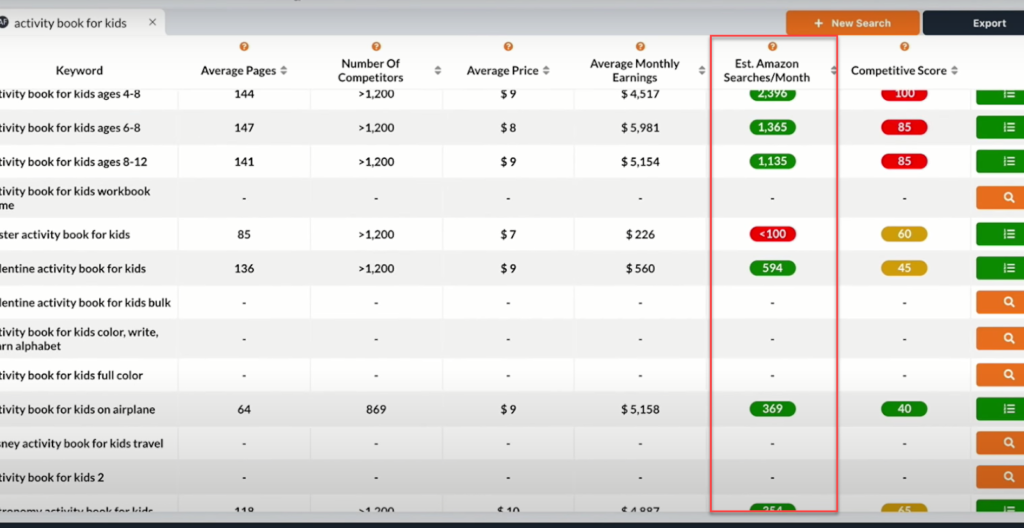
Target Competitive Scores In The Easy to Moderate Range
While you may think that just going for the green, or “easy,” competition keywords is best, I think it’s okay to consider the moderate, or “yellow,” KDP keywords as well. The reason is that Publisher Rocket is used mostly by fiction and nonfiction authors rather than low-content publishers.
Novels and nonfiction books are obviously much bigger time, energy, and effort investments than low-content books, which can be created very quickly. It’s a lot less risky for you, as a low-content publisher, to put something together than it is to write a 500-page novel.
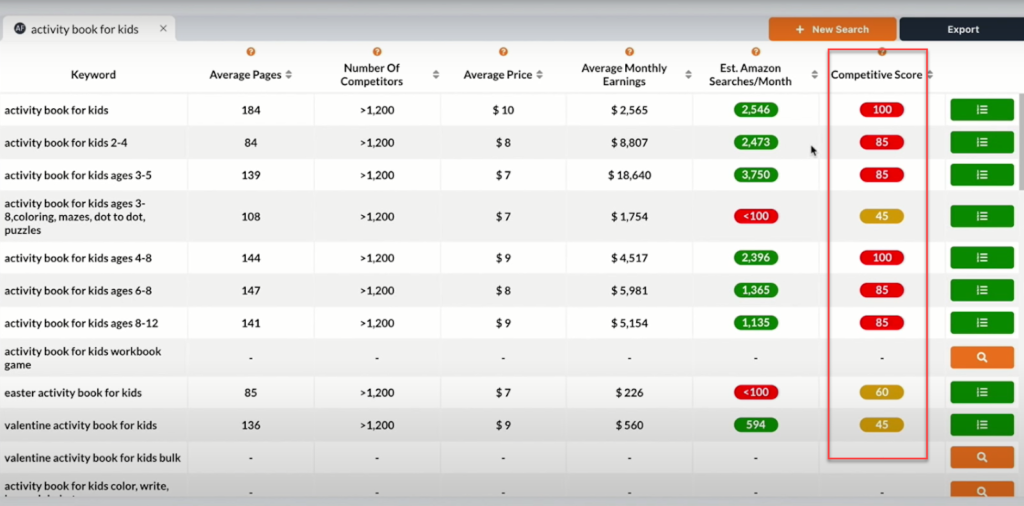
Look For a Best Sellers Rank of 100,000 or Less
The Amazon Best Sellers Rank (BSR) is a good indicator of how well a product is selling on Amazon. The lower the product’s BSR, the better its sales. I typically look for a BSR of 100,000 or less. Even books of up to 300,000 sellers rank are probably making decent sales.
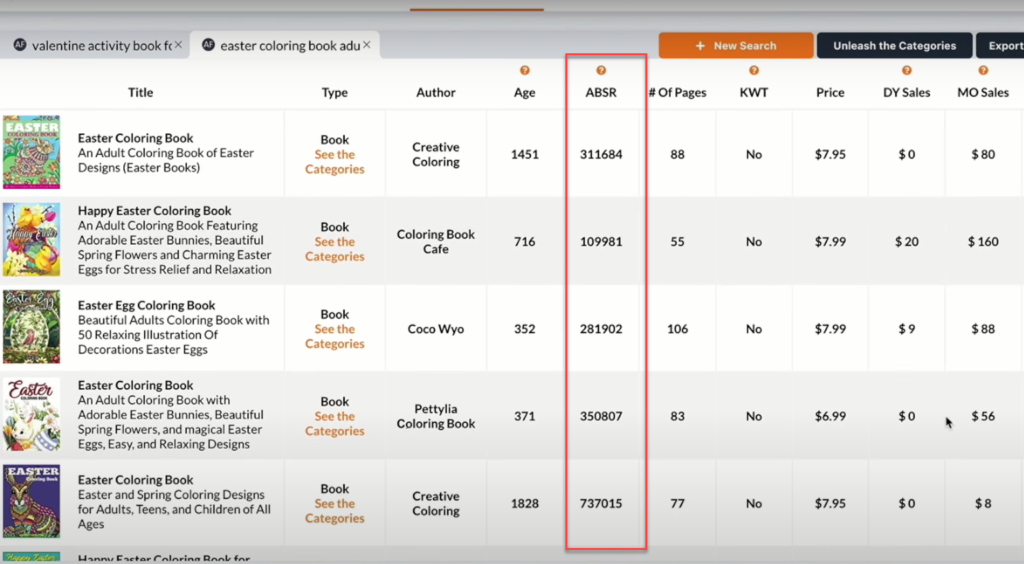
Scan the Covers and Interiors of the Competition
I strongly recommend that you head over to Amazon so you can check out the interiors of the books you’re researching. You want to ask yourself, quite honestly, “Can I compete with these books?” Remember, you don’t necessarily need to create the covers yourself. You can outsource cover design, but the book title and cover image are the first things that will grab attention so they need to be good. For more on outsourcing, check out my article for Outsourcing the Design of Your Low-Content Books.
Now that you’ve found some profitable keywords, you’re ready to move on to creating and publishing your book! Please download my free guide, 3 Steps to Publishing Your First Low-Content Book in Less Than a Day to learn more.
