I’ve said it before, but we are truly living in an amazing period in time wherein a multitude of free resources are instantly available to us with the click of a button.
As self-publishers, we are in the fortunate position of being able to create a brand new book, for free, and then profit from the sale of that book, without ever having to so much as leave our desks.
With so many free resources available, we can sometimes lose sight of the fact that a real person went to the trouble of creating that resource in the first place, and would probably appreciate acknowledgement of that effort.
This is why when we’re taking advantage of free imagery available to us, it’s so important to properly credit the author of the images that we’re using.
Where to Find an Image Licence
An image will always come with a licence, so always read it before putting it to use. Depending on the website, an image’s accompanying licence will be found either:
- In a .txt file, within the downloaded image folder
- Somewhere on the website you’re downloading the image from
Things to Look For in an Image Licence
Once you’ve located the licence, pay attention to three specific things:
- Does the image require attribution?
Most images downloaded from free stock image websites require attribution, so be prepared to include this in your book. - How must it be attributed?
An image licence will usually explicitly state how you must attribute the image. For example, an image downloaded from Freepik must be attributed by stating, “Designed by Freepick” in the final work. - What are the usage terms?
Some images are free for personal use only, while others include commercial use. Others still include commercial use up to a set number of sales of your book, after which point you’ll be required to purchase an extended licence.
Make sure you’re okay with the terms outlined in the image licence before you decide to use it.
Image Licence Examples
Let’s take a look at a couple of example image licences.
Freepik
This licence was included in the image folder I downloaded from Freepik.
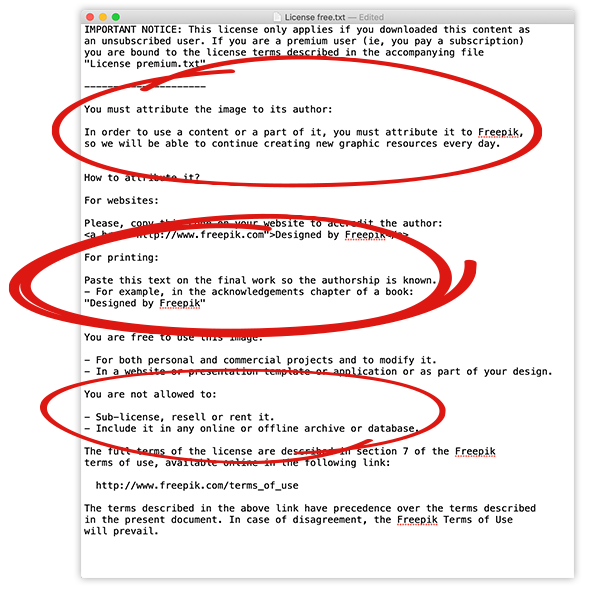
- You must attribute the author.
- You must paste, “Designed by Freepik” on the final work.
- You’re not allowed to sub-licence, resell or rent the image, or include it in any offline archive or database.
Vecteezy
Vecteezy doesn’t include a .txt file image licence, but you can view the licence options on their website.
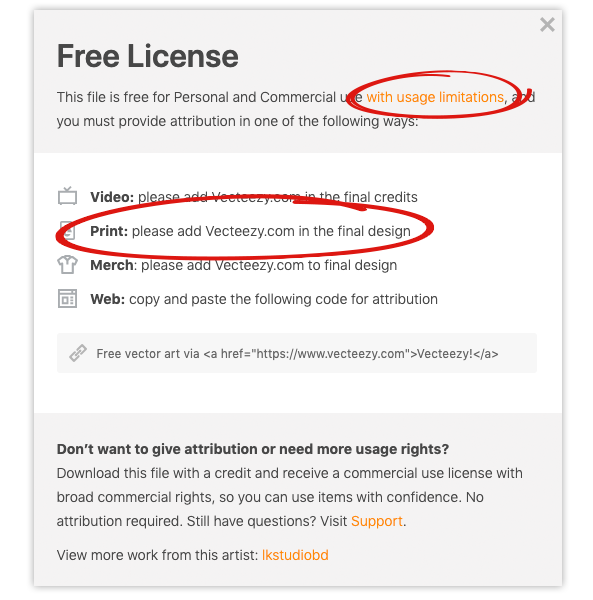
- The image requires attribution.
- You must add “Vecteezy.com” in the final design.
- There are usage limitations.
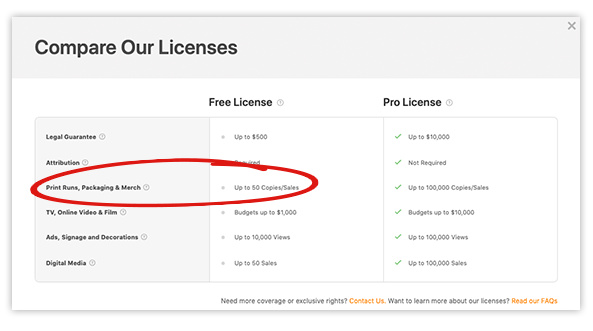
Usage limitations: You are limited to print runs of 50 copies before requiring the purchase of an extended licence.
Unsplash
Unsplash offers attribution links with its images, but attribution isn’t mandatory.
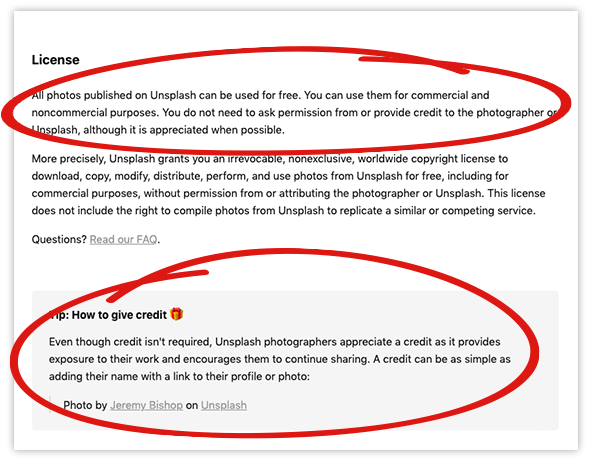
- Attribution is not mandatory, but appreciated.
- You can add the photographer’s name and link to their portfolio to your final work.
- There are no usage limitations.
Don’t be deterred by a free image that requires purchasing an extended licence after selling more than 50 copies of your book. If you’ve sold 50 copies of a book, you can definitely afford the few dollars it costs to purchase the extend licence!
Where to Place Image Attribution in Your Book
Once you know that you’ll be required to attribute your image, you’ll need to decide where to place it.
Any time I’ve used free imagery, I’ve always inconspicuously placed it on the second page of my book, along with my brand logo, copyright, and contact info, just like the example below.

You can place image attribution along with your copyright information.
You also have the option of placing it in very small text on your back cover, perhaps around the barcode, or on an “Acknowledgements” page. It’s up to you!
Consider Purchasing Your Stock Imagery
Once you’ve got the ball rolling in your self-publishing business, I highly recommend purchasing image credits at a quality stock image website. Once you do that, you simply won’t have to worry about attribution, and it makes work just a bit more easy. Remember, you are now the owner of a real online business, and if you plan to take this all the way you will need to invest in creating quality books, as well as streamlining your process, so that you can continue to grow into something long-term and sustainable.
Do you have any favourite stock image websites? Share them in the comments below!
FREE GUIDE: 3 Steps to Publishing Your First Low-Content Book in Less Than a Day
MORE LOW-CONTENT PUBLISHING TIPS: https://www.rachelharrisonsund.com/
